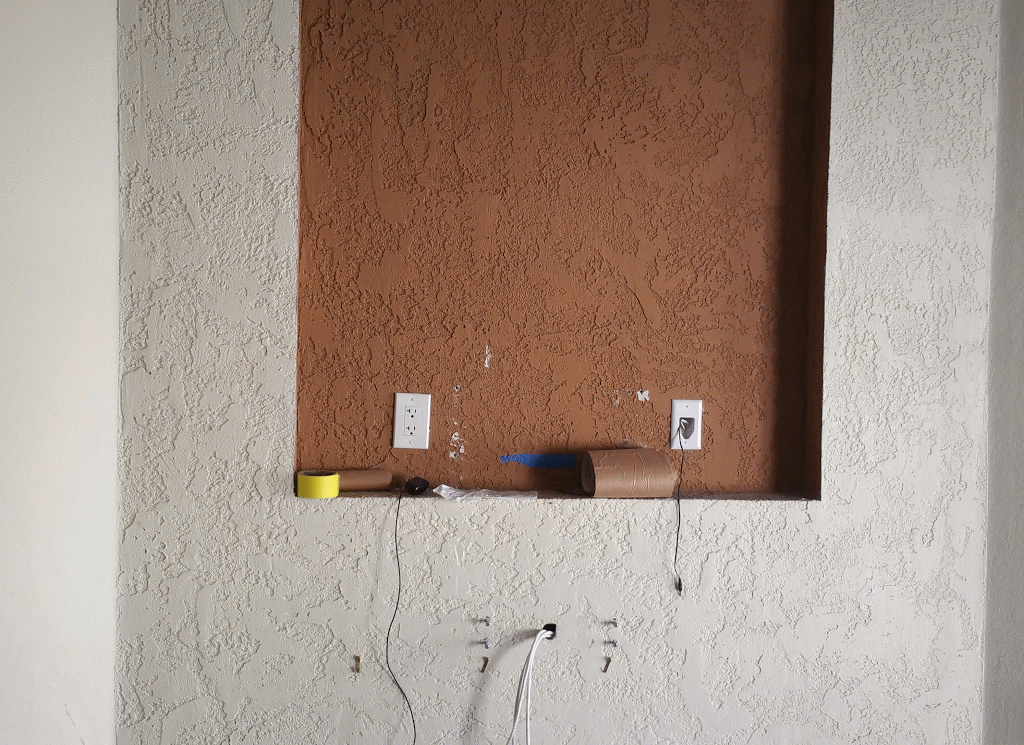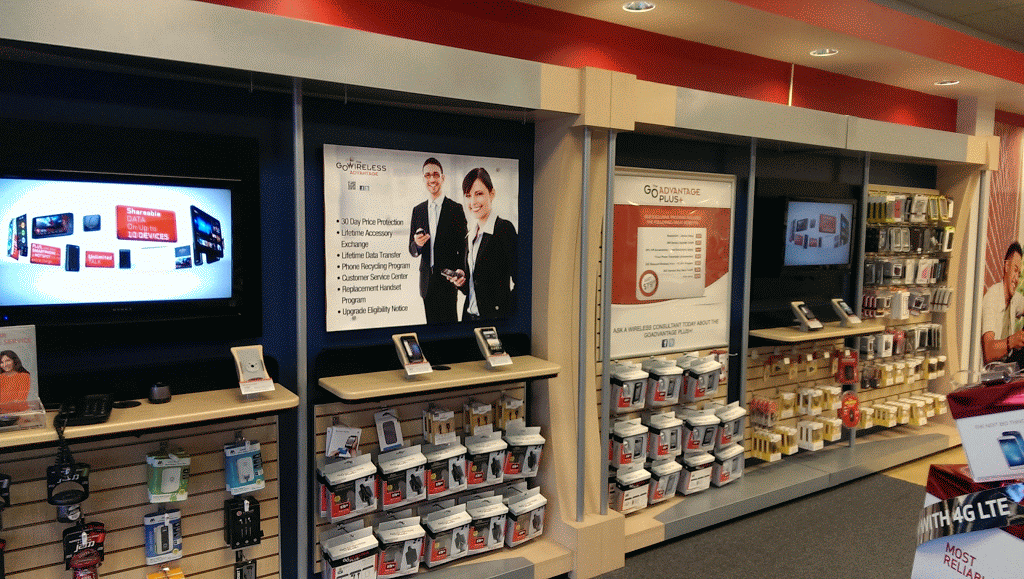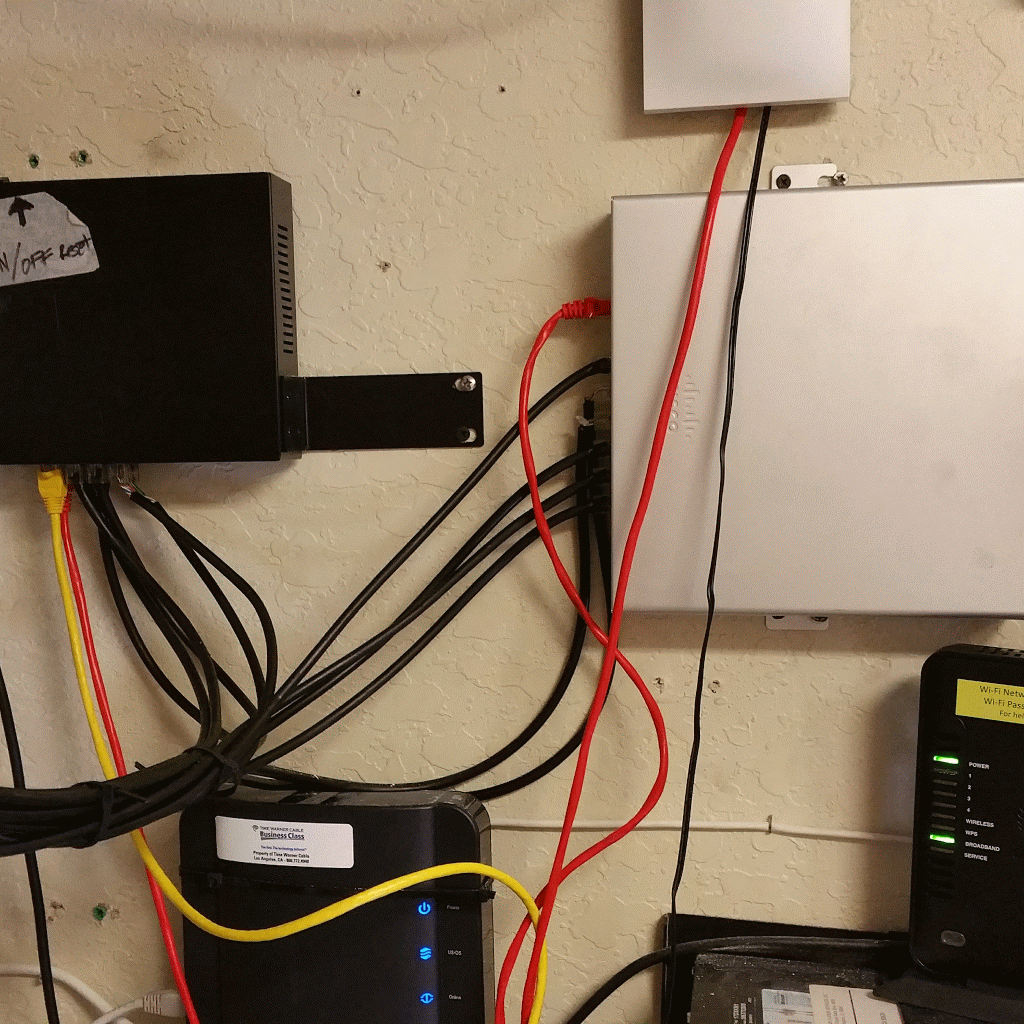Internet of Things (IoT) protocols:
- Wi-Fi HaLow – The Wi-Fi Alliance has come out with HaLow, the indoor Wi-Fi format for IoT which uses 900MHz to improve indoor coverage. It will also have better battery life. 900MHz has less spectrum, but remember that most devices send very short message with data and control information. This is why video is not considered part of IoT but it will be expected to run on normal Wi-Fi. The problem with normal Wi-Fi will be battery life. However, Wi-Fi for normal IoT apps will be the most commonly accepted but security may be an issue. The idea here is that the 900MHz will not be running all the time so it will only wake up your device when it has to, not running on 2.4GHz and 5.8GHz which is probably running all the time.
- Bluetooth – They are trying this but there are connectivity issues, range issues, and reliability issues. So far it’s not really taking off. Battery life is still an issue.
- Bluetooth Smart – low energy Bluetooth to improve the battery life of devices and to improve the IoT connections. Peer to peer, short-range, 2.4GHz,
- Z-Wave – proprietary protocol owned by Sigma Designs, 40Kbps and 9.6Kbps and 100Kbps, up to 4 hops, up to 40meters, 908.42Mhz in US, using 20Khz to 110 kHz of bandwidth,
- Thread – a type of indoor low power mesh network that many devices used that are made by NEST. They basically have their own equipment on this 802.15.4 format.http://threadgroup.org/
- ZigBee – Indoor format, mesh, 802.15.4, open standard if you join the ZigBee alliance, normally 10-30 nodes but in theory could do up to 2,000 nodes. 20Kbps in 868MHz band, 40Kbps in 915MHz band, 250Kbps in 2.4GHz band, less than 400m range, longer range lowers battery life
- DECT ULE – Indoor format, Ultra Low Energy using Digital Enhanced Cordless Telecommunications protocol, less than 50m range, up to 1Mbps, up to 400 devices on the network, 1920 to 1930MHz in USA and Canada
- Sigfox UNB – outdoor, Sigfox Ultra Narrow Band, 3GPP GERAN, average range 30 to 50Km depending on-line of site, 928MHz in USA, 150mWatt unit in the USA, used in older devices
- Semtech’s LoRa – Long Range, outdoor protocol, Open Source, STAR topology, no upper limit on devices, 300bps at long-range typically 1Kbps, 2-5Km range, 80MHz with 125 kHz bandwidth. Low-power sensors can be used in streetlights, gas cylinder level sensor, parking sensors, etc.
- LTE – outdoor format, this could be in any LTE band but the problem with LTE is that it’s made for large packets, so there is development underway for smaller bandwidth applications. Ideal format for wide area because every carrier has LTE but needs to improve battery life if a remote device is not connected to power.
Resources:
http://www.lprs.co.uk/assets/media/Rethink%20IoT%20Wireless%20Market%20overview.pdf
http://www.3gpp.org/news-events/3gpp-news/1607-iot
http://www.wired.com/2016/01/wifi-halow-internet-of-things/
http://www.techrepublic.com/article/802-11ah-wi-fi-protocol-for-iot-solves-two-m2m-problems/
http://electronicdesign.com/iot/understanding-protocols-behind-internet-things
O2 Launches UK’s First Smart Home Service
O2 UK has launched a new subscription based service which lets people control their heating, lighting, locks and more from their mobile. The O2 Home is packaged with contracts starting from £20 per month helping spread the cost over 24 months.
O2 Home, available from this week in the London area and the Operator plans to roll out to the rest of the country in the near future. O2 home is a smart technology for everyone, not just the tech-savvy, said O2.
Available in three customizable packages, customers taking O2 Home can choose from a range of smart technology, each piece working seamlessly with O2’s Smart Hub and phone app. Options include open and close sensors, which send an alert when a door or window is opened, as well as a range of cameras and presence sensors to give additional peace of mind while away from home.
O2 Home customers can also opt for a smart thermostat which uses their phone’s GPS to automatically heat the house as they return home, as well as giving them complete control of their heating from wherever they are.
O2 Home technology is also fitted professionally for free by O2 Home installers, meaning no complicated self-installations, and O2 will conduct an annual health check on all the equipment. Finally, they will also visit customers’ homes for free to fix anything which can’t be resolved remotely by O2’s UK based customer service team
What is ZWave? | Z-Wave Home Automation Products | Z-Wave Home Control
THE BASICSZwave operates at 908.42 MHz in the US (868.42 MHz in Europe) using a mesh networking topology. A Zwave network can contain up to 232 nodes, although reports exist of trouble with networks containing over 30-40 nodes. Zwave operates using a number of profiles (think of them like languages), but the manufacturer claims they interoperate. Use care when selecting products as some products from certain manufacturers are not compatible with other manufacturers’ products.Zwave utilizes GFSK modulation and Manchester channel encoding.A central, network controller, device is required to setup and manage a Zwave network. Each product in the home must be “included” to the Zwave network before it can be controlled via Zwave (and before it can assist in repeating/hoping within the mesh network).Each Z-Wave network is identified by a Network ID and each device is further identified by a Node ID.The Network ID (aka Home ID) is the common identification of all nodes belonging to one logical Z-Wave network. Network ID has a length of 4 bytes and is assigned to each device by the primary controller when the device is added into the network. Nodes with different Network ID’s cannot communicate with each other.The Node ID is the address of the device / node existing within network. The Node ID has a length of 1 byte.Z-Wave uses a source-routed mesh network topology and has one primary controllers. Secondary controllers can exist, but are optional. Devices can communicate to one another by using intermediate nodes to route around and circumvent household obstacles or radio dead spots that might occur though a message called “healing”. Delays will be observed during the healing process. A message from node A to node C can be successfully delivered even if the two nodes are not within range, providing that a third node B can communicate with nodes A and C. If the preferred route is unavailable, the message originator will attempt other routes until a path is found to the “C” node. Therefore, a Z-Wave network can span much farther than the radio range of a single unit; however, with several of these hops a slight delay may be introduced between the control command and the desired result.[5] In order for Z-Wave units to be able to route unsolicited messages, they cannot be in sleep mode. Therefore, battery-operated devices are not designed as repeater units. A Z-Wave network can consist of up to 232 devices with the option of bridging networks if more devices are required.As a source routed static network, Z-Wave assumes that all devices in the network remain in their original detected position. Mobile devices, such as remote controls, are therefore excluded from routing.Z-wave released later versions with added network discovery mechanisms so that ‘explorer frames’ could be used to heal broken routes caused by devices that have been moved or removed. A Pruning algorithm is used in explorer frame broadcasts and are therefore supposed to reach the target device, even without further topology knowledge by the transmitter. Explorer frames are used as a last option by the sending device when all other routing attempts have failed.
Source: What is ZWave? | Z-Wave Home Automation Products | Z-Wave Home Control
Does IOT need Wireless? | Wade4Wireless
Hell yeah! Don’t get me wrong, you could use CAT 5 to connect most of this stuff, but the idea is to have the equipment everywhere and talking all the time, or at least when we need to. They need to be wireless controlled for it to work properly and to be autonomous. What fun would a drone be if you needed to have a copper line connected to it. The FCC laid out their plan to sunset copper lines. I did a lot of work on them but I won’t miss them because wireless is so cool! If you like copper so much, then p
Ensuring Our Free Market Works for Everyone.
“I’ve directed federal agencies to identify anti-competitive behavior in different industries” —@POTUS: https://t.co/z4mA9kN2ea
— The White House (@WhiteHouse) April 17, 2016
Free TV
Antenna TV (FTA)
How much is your cable bill? $100, $200 or more per month?
Are you paying for a bunch of channels you never watch? Do you only care about your local channels?
Then you may want to consider installing an antenna and say goodbye to your monthly cable TV bill forever!
What is FTA (Free to Air)?
Free-to-air (FTA) describes television and radio services broadcasted in clear (unencrypted) form, allowing any person with the appropriate receiving equipment to receive the signal and view or listen to the content without requiring a subscription (or other ongoing cost). FTA also refers to channels and broadcasters providing content for which no subscription is expected, even though they may be delivered to the viewer/listener by another carrier for which a subscription is required, e.g. cable, satellite or the Internet. Did you also know that most of your local TV networks are currently broadcasting content over the air and you can watch these channels for free? and here is the kicker; most of these channels are in full 1080i Hi definition quality that is a higher quality picture than you can get from the “Service Providers”? Yes this is true! think of all the channels, bells and whistles that these providers offer. All this content is compressed and squeezed through that little coaxial cable coming out of your wall connector, this act reduces the over all quality of the picture. Now that might be okay but; this act of compression comes with a whole set of problems. And these problems are compounded by the older wiring in your walls; Black screens, digital tiling and missing channels or “Temporary Off Air” are common problems in today’s world of “Media to your home”.
Let us help you get the cable and satellite providers out of your wallet! Let us install a free to air antenna for you for about the price of a monthly cable bill.
Become A Freelance IT Technician
Part Time Freelance Technicians In Southern California Areas:
Santa Barbara County, Kern County, Ventura County
Los Angeles County, San Bernardino County, Riverside County, San Diego County and Imperial County.
Job Sites: Commercial/Retail
Pay Structure: Hourly
The ideal candidate will possess a strong technical aptitude, Good problem-solving skills, Attention to detail and good Customer Service. Must be able to work comfortably on a ladder with various electronic items such as; Flat Screen TVs, Security Cameras, Pulling cables and working with basic hand tools.
Below is a list of suggested work experience for this opportunity.
Needed Tools/Skills:
Minimum 1 years working with Data products and services such as DSL Modems, Installation of switches and routers (Configuration experience not necessary).
Minimum 1 years installing phone services such as Land Lines (POTs)
Minimum 1 years Install and troubleshoot video media over Coax Cable.
Termination of phone jacks and data jacks via 568B standards
Must have reliable transportation, Laptop, Smartphone and all tools necessary for the installation and troubleshooting of phone and data cabling. (But set, Toner, Punch down tool etcetera)
Good communication and organizational skills along with neat and orderly work.
email Adrian at:
Adrian@HomeRunInstall.com
RESOURCES:
This is the Animated CompTIA Network+ Certification Training Video Course N10-006 from PowerCert. Topics Include:
- Topologies: 00:08
- Connectors: 7:49
- Cable Standards: 15:50
- Firewalls: 23:35
- Wiring Standards: 30:38
- Media Types: 34:03
- Network Components: 39:26
- Wireless Technologies: 51:32
- MAC Address: 54:07
- OSI Model: 55:30
- IP Address: 59:46
- Subnetting: 1:46:09
- IP Addressing
- Methods: 1:16:56
- TCP/IP Protocol
- Suites: 1:24:38
- Ports: 1:37:30
- Networking Services: 1:35:55
- Routing Protocols: 1:47:36
- WAN Technologies: 1:55:55
- Network Types: 2:06:58
- Remote Access Protocols & Services: 2:12:09
- Authentication Protocols: 2:19:34
- Networking Tools & Safety: 2:23:03
- Cloud & Virtualization: 2:35:04
- Wiring Distribution: 2:45:24
- VLAN & Intranet / Extranet: 2:49:44
- Optimization & Fault Tolerance: 2:52:34
- Security Protocols: 3:03:45
- SOHO Routers: 3:07:26
- Network Utilities: 3:19:22
- Networking Issues: 3:32:13
- Troubleshooting Steps: 3:41:52

Whether you’re exploring technology as a career field or have already taken the first steps, you may still be wondering if IT is right for you. We’ve put together a short career assessment tool to help you see if your personality and preferences are a good fit for an IT career.
https://certification.comptia.org/why-certify/is-it-right-for-you
Structured Cabling
“Plug n Play”. Voice, Video and Data ready…We get it done!!