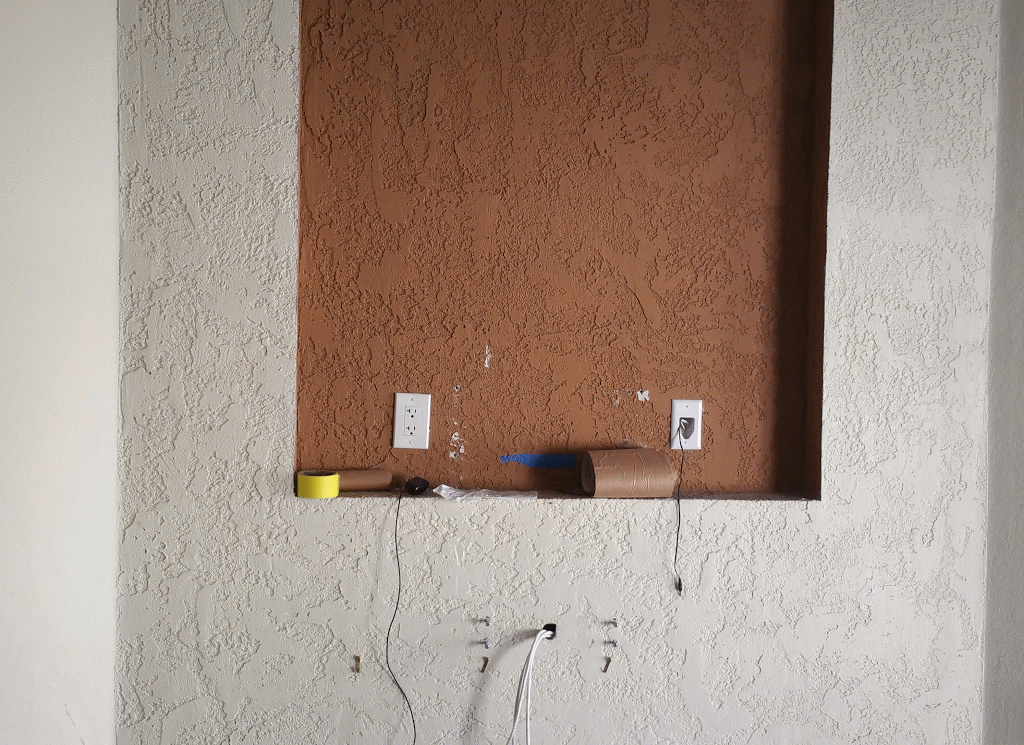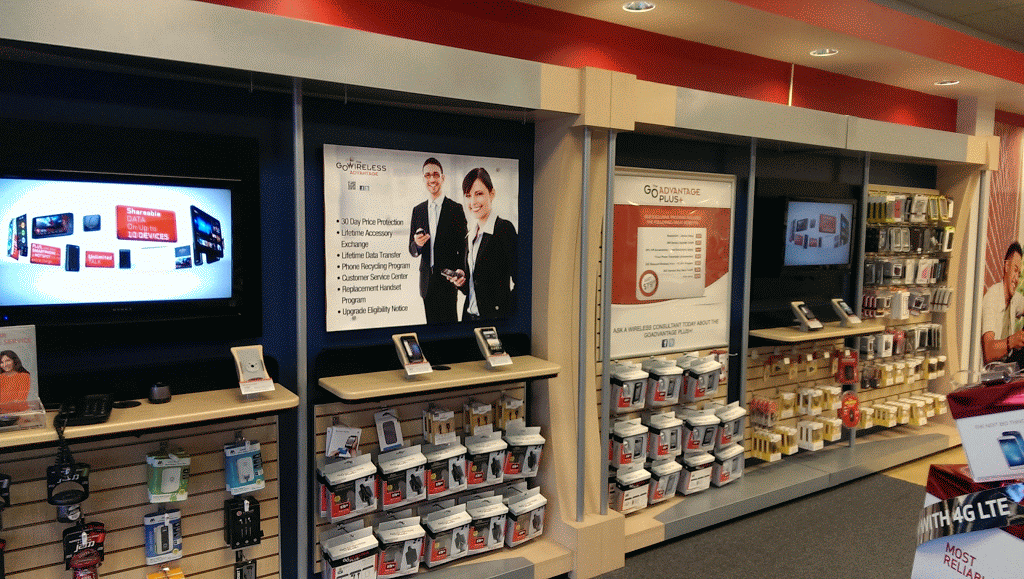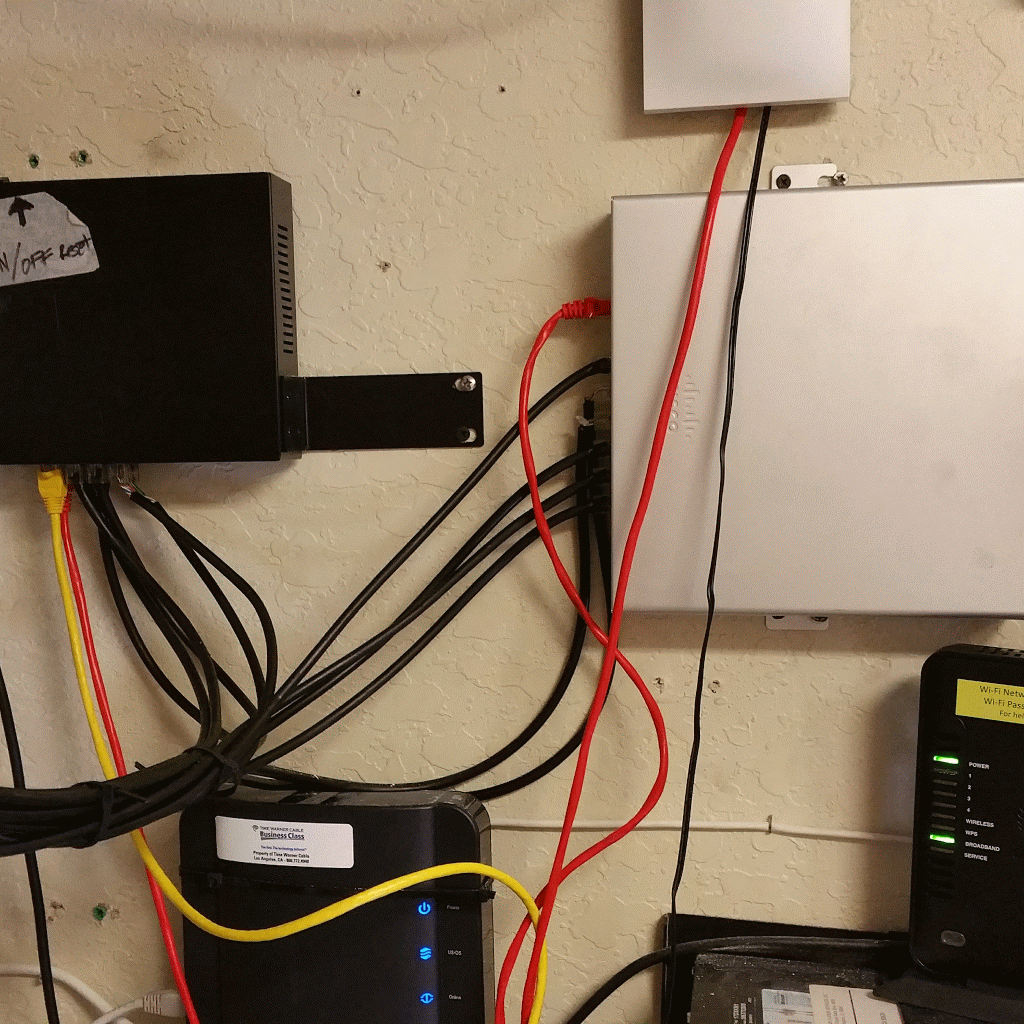Create a Disaster Recovery Crash Kit – DRJ Blogs – Disaster Recovery Journal
A crash kit is usually a secure lock box that is kept a DR site or remote facility. It can also be a lock box that goes offsite with you tape backups and should probably be updated monthly. (Side note: as I said above a regional disaster takes a 50 miles radius which is something to consider when choosing your offsite tape vendor)In this box you will have everything necessary besides your actual recovery tapes and I have split it into 3 categories. First being your media the second is all printed documentation and lastly the miscellaneous. I will drill down into each of these below;
Media:
- Operating System CDs (unless all of your servers are backed up via bare metal this is necessary)
- Service Pack CDs (for the Windows folks)
- Solaris patch media or FLAR images
- Linux RPMS/kernels (Most times you won’t be able to access your online repositories to get these; and do you really want to allow production servers going to the internet unpatched?)
- Resource Kit /Option Pack (For the Windows admins)
- Additional Burned media (This can include some critical third party SW or plugins that weren’t part of the backup)
- Your Backup server media (NetBackup, TSM etc..)
- Additional B/U software (This is one off backup media sometimes used for VM’s or replication like Dataon Tap Netapp)
- Antivirus Software (Server and client media)
- 3rd party compression software (7Zip or winrar etc..)
- Other Software CDs (Anything third party that can be critical for your recovery)
- Virtualization software (ESX, RHEV, Virtual Center, XEN, virtual box etc..)
- Email Encryption (PGP and keys etc)
- SSL Certs
- Terminal Emulators (Putty, hummingbird, VEEAM etc)
- Copy of DB scripts on disk or USB ( there are database tasks that run as jobs not restored with the server)
- Database Software and patches (Oracle, SQL, MySQL etc)
- Blank CD’s ( They can be used to make multiple copies for multiple systems so your team can recover more than one at a time)
Documentation:
- Server Recovery Procedures (A detailed procedure for each server being recovered)
- Network Diagram (have an original version and a DR version)
- License Keys (hardcopy to enter when installing the software)
- Tape Lists (hardcopy to make sure all necessary media is at the DR site)
- Contact List Vendors (This is for when you are troubleshooting a software issue; keep your client support ID on here as well
- Hostname List & IP’s (Have your production list and a disaster recovery list IF different
- Employee contact list (The troops names, personal emails and numbers)
- Passwords in envelope (This is usually handled by your security team and their discretion)
- CD of operational manuals
- Encryption Keys
- Linux/Unix Scripts (Always good to have a printed version to cross reference)
- DNS customers List
- Server configuration spreadsheet (Hardware, Model processor type etc..)
- Other support contact info (Can be distributers, ISP, Offsite tape vendor etc.)
- Business Recovery Plan
Miscellaneous: This is where you can very creative
- Tool kit and screw driver (adding components or assembling new hardware)
- Patch and cross over cables
- Tapes (If you are going to be continuing business from a new place you may need additional tapes)
- Cell Phones/Calling Cards
- Credit Card (People will need to eat and get hotels)
- Keys (For the tape box and locker/cabinet at DR facility)
- Blank CD’s
- 3/4G wireless cards
- RSA tokens (for VPN access)
- Walkie Talkies
- Scratch paper and pens
- Get creative……
A final note and reminder is to keep this updated as often as possible and the key to having an effective crash kit is having effective communication with your team.
Source: Create a Disaster Recovery Crash Kit – DRJ Blogs – Disaster Recovery Journal
Leave a Reply
You must be logged in to post a comment.